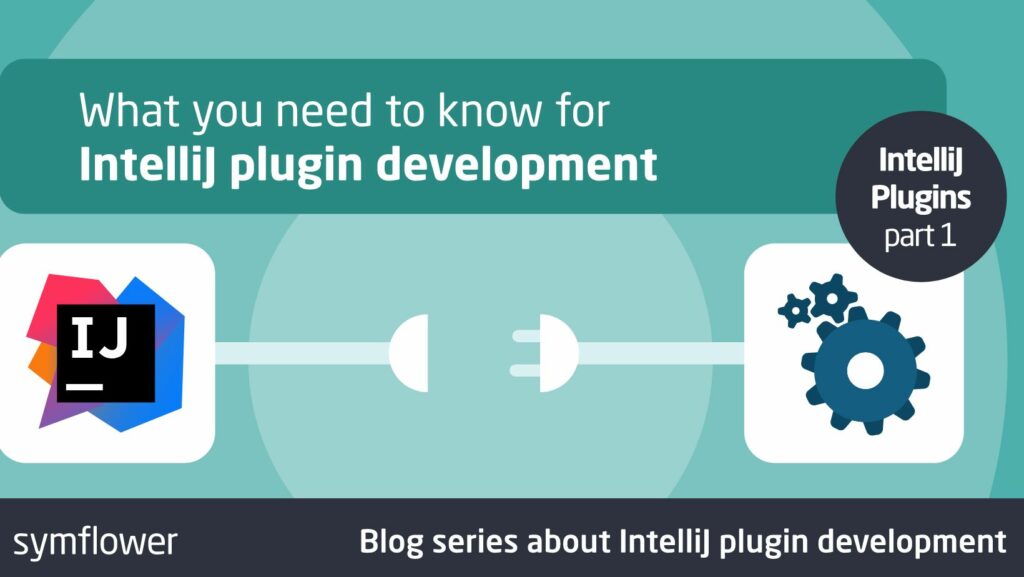Intellij Plugin Development
 Are you looking to enhance your IntelliJ experience? Delving into IntelliJ plugin development could be the key. With the power to customize and extend IntelliJ IDEA’s functionality, plugin development opens up a world of possibilities for developers.
Are you looking to enhance your IntelliJ experience? Delving into IntelliJ plugin development could be the key. With the power to customize and extend IntelliJ IDEA’s functionality, plugin development opens up a world of possibilities for developers.
By creating custom plugins, you can streamline your workflow, boost productivity, and tailor IntelliJ to suit your specific needs. Whether you’re aiming to automate repetitive tasks, integrate new tools, or improve code quality, understanding IntelliJ plugin development is a valuable skill to have in your arsenal.
Embark on a journey to unlock the full potential of IntelliJ IDEA by mastering the art of plugin development. Dive into this article to discover the ins and outs of creating plugins that can revolutionize your development process.
Setting Up Your Development Environment
IntelliJ plugin development necessitates specific software and tools to streamline the process effectively. Configuring IntelliJ for plugin development requires attention to detail and precise settings to ensure a smooth development experience.
Required Software and Tools
Developers embarking on IntelliJ plugin development must have the following tools and software installed on their systems:
- IntelliJ IDEA: The primary IDE for developing IntelliJ plugins, providing essential features and tools for seamless integration.
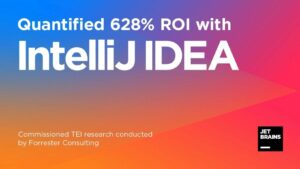
- Java Development Kit (JDK): An installation of JDK is crucial for Java plugin development, as IntelliJ plugins are typically written in Java.
- Gradle or Maven: Build automation tools to manage dependencies and build processes efficiently, enhancing plugin development workflows.
- Plugin Development Kit (PDK): A specialized toolkit from JetBrains to facilitate plugin development and integration with IntelliJ IDEA.
By ensuring the availability of these software and tools, developers can set up a robust foundation for creating impactful IntelliJ plugins.
Configuring IntelliJ for Plugin Development
To configure IntelliJ for plugin development, developers should follow these steps:
- Install Plugin Development Kit: Begin by installing the IntelliJ Plugin Development Kit (PDK), which includes essential resources and templates for developing plugins.
- Set Up IntelliJ SDK: Configure the IntelliJ SDK within the IDE to access necessary libraries and frameworks for plugin development.
- Create a New Plugin Project: Start a new plugin project in IntelliJ IDEA and define the project structure, dependencies, and settings.
- Enable Plugin Support: Activate the Plugin Development Plugin in IntelliJ to enable plugin-specific features and tools for development.
- Utilize Plugin Templates: Leverage IntelliJ’s plugin templates to kickstart development and accelerate the creation of custom plugins.
Key Concepts of IntelliJ Plugin Development
For successful IntelliJ plugin development, understanding the core elements involved is essential. This section delves into the key concepts that form the foundation of creating effective plugins within the IntelliJ ecosystem.
Plugin Components and Structure
IntelliJ plugin development revolves around distinct components that contribute to the overall structure and functionality of the plugin. These components typically include actions, extensions,  and configurations that define how the plugin integrates with the IntelliJ IDEA environment.
and configurations that define how the plugin integrates with the IntelliJ IDEA environment.
- Actions: Actions within an IntelliJ plugin represent the various operations or functionalities that users can perform. These can range from simple menu actions to complex interactions within the IDE.
- Extensions: Extensions are pivotal in extending the capabilities of IntelliJ IDEA through the plugin. They allow developers to hook into existing functionalities or introduce new features seamlessly.
- Configurations: Configurations play a crucial role in customizing the behavior and appearance of the plugin. They determine how the plugin interacts with the IDE and how users can personalize their experience.
Understanding IntelliJ Platform SDK
The IntelliJ Platform SDK serves as the backbone for plugin development, providing a robust framework and set of tools for creating feature-rich plugins. Developers need to grasp the fundamentals of the IntelliJ Platform SDK to harness its capabilities effectively.
- Core APIs: The IntelliJ Platform SDK offers a wide array of core APIs that enable developers to interact with different aspects of the IDE. These APIs cover functions such as project management, code analysis, and UI customization.
- Tool Windows: Tool windows are integral to the IntelliJ user interface, presenting contextual information and tools to aid developers in their workflows. Understanding how to leverage and customize tool windows is crucial for creating intuitive and efficient plugins.
- Plugin Lifecycle: Comprehensive knowledge of the plugin lifecycle is paramount for seamless integration and operation within IntelliJ IDEA. Understanding the various stages of the plugin lifecycle ensures that developers can optimize performance and functionality.